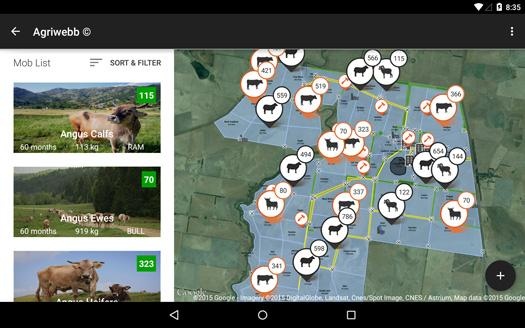AgriWebb NoteBook 1.1.1
Free Version
Publisher Description
Have you ever lost your farm notebook or put it through the wash? Are you fed up with spending hours sitting at your computer updating records?
With the AgriWebb NoteBook you can manage your farm data in real time, anytime, while saving time and money.
The AgriWebb NoteBook is an end-to-end farm management solution that replaces traditional paper notebooks and desktop computer systems. With your paddock loaded onto your tablet, the NoteBook allows movements and actions to be performed using simple “drag and drop” functionality.
The NoteBook is portable, backs up all information on the cloud, provides task reminders and gives snapshots of important farm metrics. AgriWebb's unique data collection allows inputs to be correlated over time, allowing for predictive recommendations and long-term process improvement. Finally, the NoteBook is multi-user enabled, linking all employees on a farm.
AgriWebb is focused on transforming the $870 billion global livestock industry through intuitive software and hardware to feed the global protein demand. Our technology is specifically designed to track and interpret data for increasing short-term farm efficiency, enable long-term process improvement and shifting the current livestock sales process to an online platform.
About AgriWebb NoteBook
AgriWebb NoteBook is a free app for Android published in the PIMS & Calendars list of apps, part of Business.
The company that develops AgriWebb NoteBook is AgriWebb Pty Ltd. The latest version released by its developer is 1.1.1.
To install AgriWebb NoteBook on your Android device, just click the green Continue To App button above to start the installation process. The app is listed on our website since 2017-01-09 and was downloaded 18 times. We have already checked if the download link is safe, however for your own protection we recommend that you scan the downloaded app with your antivirus. Your antivirus may detect the AgriWebb NoteBook as malware as malware if the download link to com.agriwebb is broken.
How to install AgriWebb NoteBook on your Android device:
- Click on the Continue To App button on our website. This will redirect you to Google Play.
- Once the AgriWebb NoteBook is shown in the Google Play listing of your Android device, you can start its download and installation. Tap on the Install button located below the search bar and to the right of the app icon.
- A pop-up window with the permissions required by AgriWebb NoteBook will be shown. Click on Accept to continue the process.
- AgriWebb NoteBook will be downloaded onto your device, displaying a progress. Once the download completes, the installation will start and you'll get a notification after the installation is finished.